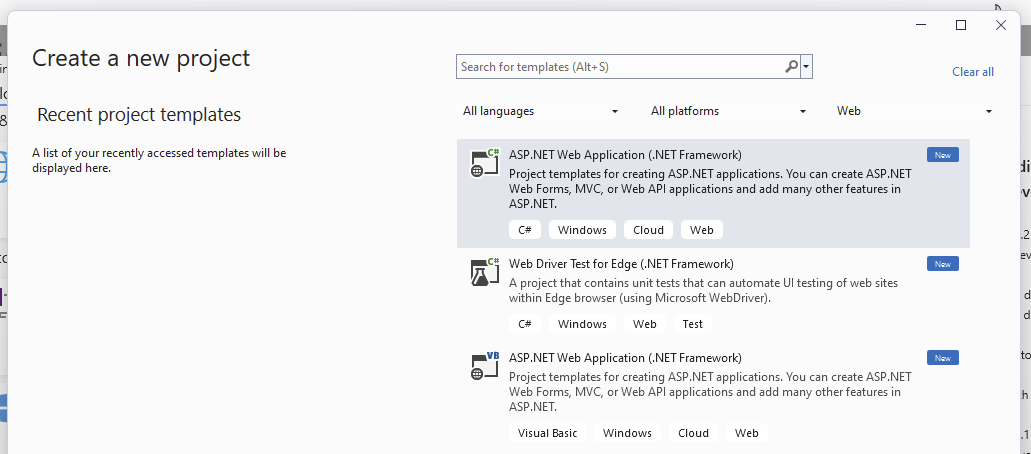Here are a few quick tips on what to do if you installed Visual Studio 2022 and suddenly find yourself unable to create legacy .NET Framework Projects and Files.
So, here is how you do it.
ASP.NET MVC5 .NET Framework Project
Even if .NET Core – or simply .NET is the new standard and recommended way to build Web Apps, sometimes you might want or need to create an ASP.NET MVC5 Project that is based on .NET Framework.
The good news is – yes, you can still create this type of project, it’s just that the templates are not included as standard components during the installation of Visual Studio 2022.
So, here’s how you get them:
- Open your Visual Studio 2022 Installer
- Proceed to modify your current installation
- Click on the ASP.NET and Web Development, then under Optional, on the right side, select .Net Framework project and item templates
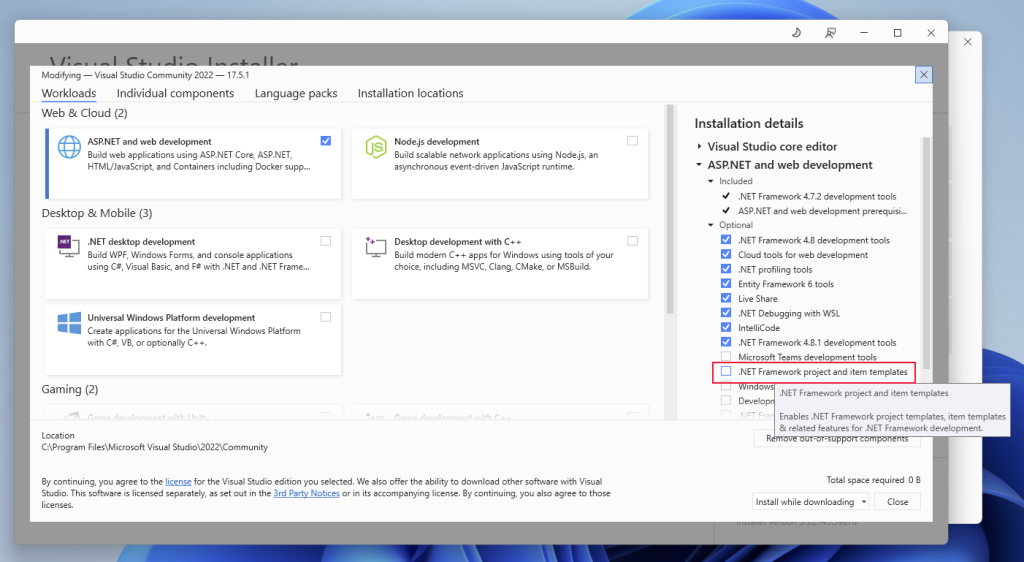
Wait for the installer to finish. After that, launch Visual Studio 2022 and you should be able to create ASP.NET Web Applications based on .NET Framework
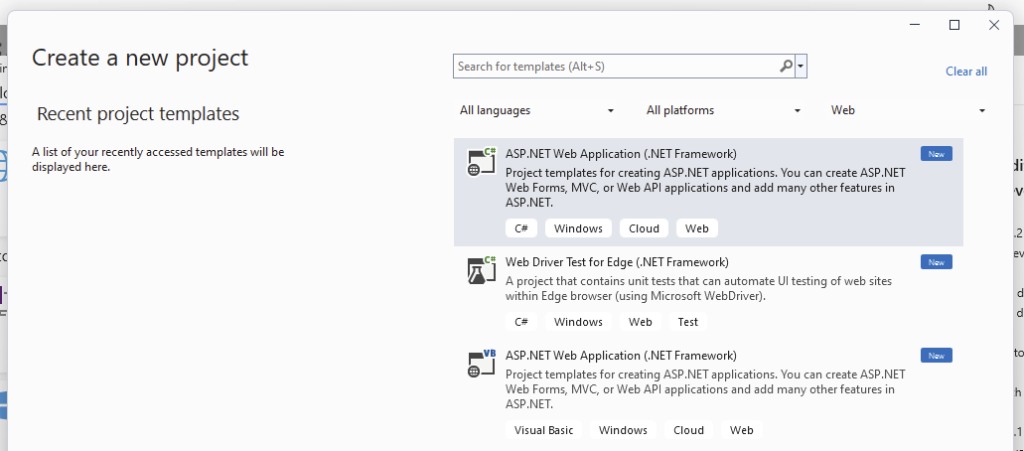
WCF Services
Yes, sometimes you might still need to be able to create old .SVC Files. So, the drill is similar:
- Open Visual Studio 2022 Installer
- Under Individual Components, select Windows Communication Foundation
- Wait for the installer to finish and relaunch Visual Studio
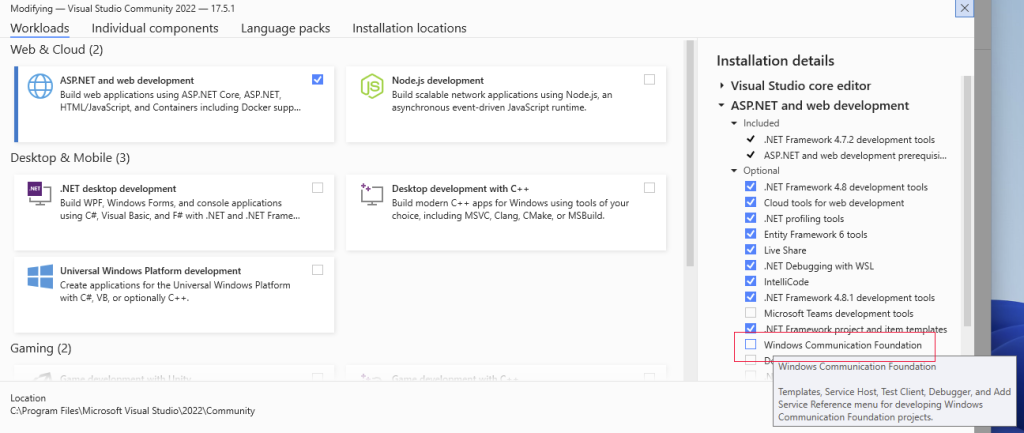
After this, you should be able to create.a new WCF Service as you would usually do – Add New Item – WCF Service.
That’s it. Enjoy your legacy things in the brave new world but do not depend on them too much. We as a profession – and as a species, for that matter, are meant to go forward.