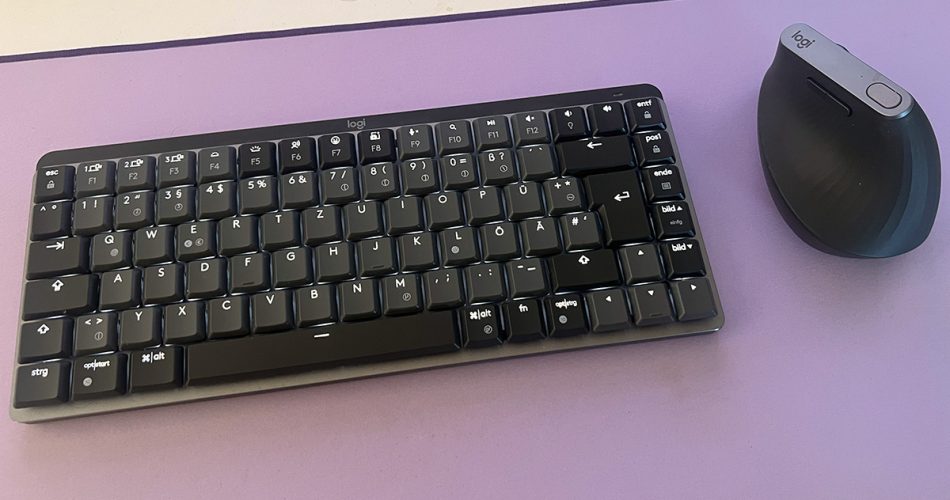Introduction
Those who have recently stopped by will surely know that lately, I have been amusing myself – or better said, I have been rather seriously searching for a better and more ergonomic desk setup, in an attempt to make the long hours at work, plus preparing for certification, plus managing all my blogs be as comfortable as possible.
To this end, I have finally found the most comfortable setup for me: Logitech MX Vertical Mouse + Logitech MX Mechanical Mini with Tactile Quiet switches. Because the keyboard is a more-or-less standard 65% size keyboard, adjusting to it hasn’t been difficult, even if I am completely new to the mechanical keyboard scene, the mouse is a bit different story.
You can also look at my Review of MX Mechanical Mini – although I wrote about the keyboard with the tactile quiet switches, everything else still applies.
Note that I also wrote a Review of the Logitech MX Vertical mouse.
The reasoning
Logitech MX Vertical
After some investigation about ergonomics – and let’s face it, this at the beginning mostly consisted of watching YouTube videos in the background, my understanding was that the problem with the normal, regular, stupid mice is that when your palms face down, the bones in your forearm twist which irritates the muscles in your forearm and after a (relatively long) while you start to feel pain.
This implies that each time you grasp a mouse, you rotate your forearm and internally affect “something” in your shoulder. This can result in a significant amount of discomfort for software developers and others who spend a lot of time on a computer.

That is where the vertical mouse comes into play. Why? Well, a vertical mouse is used in the so-called “handshake position, ” meaning you hold your mouse as if going in for a handshake. This is a more natural position than the one you assume when using a “normal” mouse. The position is more natural and inspires you to use more natural movements when using the mouse, with your forearm optimally being straight and aligned with your palm – making the mouse move more from the elbow.
Your first thought might be that this is nonsense but there is an easy way to think about it – simply stand up, limber up your body and then let your arms simply fall to the side of your body. You’ll notice that your palms are turned towards your hips with your thumbs pointing forward. If you now rotate your palms to the normal mouse position, it will be easy for you to visualise that the bones in your forearm must rotate to come into that position.
Vertical mice are designed just to accommodate this philosophy and keep your arms, wrists and shoulders in this handshake position. I found all this to be true – but there are some BUTs. We’ll talk about them later.

Logitech MX Mechanical Mini
The reasoning here was quite simple. The optimal position for your keyboard is so that the letters G and H are aligned with the middle of your primary monitor and the middle of your body.
So, if you’re using a full-size keyboard, this setup makes your mouse quite far away – simply because of the number pad. This makes your right hand have to extend quite far to the right which over long hours can make quite a contribution to the feeling of discomfort, especially in your shoulders.

So, in theory, a smaller keyboard will make things quite more comfortable for you, as your mouse will be close to it and you will have to make less of a movement when switching from the keyboard to the mouse.
HOWEVER! This all might be very counterproductive, depending on your needs and the way you work. For example, if you spend a lot of your time in Excel, are a Project Manager or an accountant, the loss of the numeric keypad will probably not be worth it.
Also, in my opinion, if you’re in any kind of software developer role, you should stick to the Ten-Key-Less (TKL) and 65% size keyboards (such as Logitech MX Mechanical Mini) as a minimum size below which you should go. The reason is that on 60% size keyboards, you’re not getting the Page Up, Page Down, Home and End keys and the arrow keys are usually smaller in size.
That is why, the Mini Version of the MX Mechanical Series is preferable over the Mini Version of the MX Keys S keyboard – MX Keys Mini is a 60% size keyboard with small arrow keys – a pity since I prefer the feeling of laptop-like keys but the lack of the PageUp etc. on MX Keys Mini is a deal breaker for me. Hence, MX Mechanical with Tactile Quiet Switches is my current daily driver.
My life with these devices
How I came to use Logitech Peripherals
I believe it is necessary to discuss something first. You might think that because I write about Logitech devices often, I might be sponsored by Logitech or that at the very least Logitech is my favourite manufacturer of computer peripherals, but it’s not. It’s Microsoft – I believe that what Microsoft did with the Surface Ergonomic Keyboard in 2020 and the Wireless Comfort Desktop 5000 as early as 2014 and even their first ergonomic keyboard – the Natural Keyboard, all the way back in 1994, will not be matched in terms of bringing advances in the field of ergonomics to the mainstream for a long time.
And that is something not even a 5-year absence from the manufacturing of peripheral devices can erase. I wish they hadn’t decided to abandon this business but I guess it wasn’t profitable as they wished. Even so, this way they have lost their position as the company which brings ergonomics to the mainstream.
So, while waiting and hoping for Microsoft to turn around, I had to look for an alternative. That is how I found the Logitech ERGO K860 and started taking a deeper interest in what Logitech has to offer.
Living with the combination
I tried all combinations of the following devices to figure out what gives me the best comfort-to-effectiveness ratio:
- MX ERGO K860 Full-Size Keyboard
- MX Mechanical Full-Size with Clicky Switches
- MX Keys S Full-Size
- MX Mechanical Mini with Tactile Quiet Switches
- MX Mechanical Mini with Linear Switches
- MX Vertical Mouse
- Logitech Lift Vertical Mouse
- MX Master 3
- MX Ergo Trackball Mouse
Granted, I didn’t spend a LOT of time with each combination, we are certainly not talking about months or even weeks in some cases, but I do believe that I have each combination enough time to be able to decide which works best for me and in my case that combination is: MX Mechanical Mini with Tactile Quiet Switches and MX Vertical Ergonomic mouse.
Life with them required some adjustment, however.
MX Mechanical Mini
When it comes to the overall typing experience, I’ve noticed that the Tactile Quiet switches I’m using offer a satisfying sensation. They provide just the right amount of feedback to let you know that the key has been pressed without producing the loud and sometimes jarring sound associated with clicky switches. I also think that the clicky switches are more satisfying but that gets old relatively fast.
The keys feel nice to the touch, but I can’t shake the feeling that the plastic isn’t the highest quality. They aren’t as resistant to shine and finger oils as I expected from such an expensive product. On the other hand, I am pretty impressed with the amount of backlighting that shines through the keys. which might be the reason that this type of plastic is used.

Adjusting to the layout for programming took some time as I transitioned from a full-size keyboard. It was a challenge to get used to having the Delete, Page Up, Page Down, Home and End buttons positioned directly next to the Enter key, while the arrow keys are next to the Alt and Shift keys. While positioning and arrow keys are essential for development, what is not essential is the numeric keypad, at least this was true for me – and that is why I chose this keyboard over the one that is much more comfortable when it comes only to typing – the ERGO K860.
Overall, after the initial adjustment to the different positioning of the Page Up, Page Down, Home and End Keys, life with MX Mechanical Mini has been quite comfortable, with no sign of wobbly keys or bugs with hand detection or some keys not working as well. Overall, 3 months of no signs of any problems with functionality or hardware just confirms the initial impression that we’re dealing with a high-quality premium product.

When you consider all of these factors, along with the ability to easily switch between multiple devices and use the keyboard with almost all of my personal and work devices, I believe that the MX Mechanical Mini is a device with a bright and promising future which you will enjoy for a long time.
MX Vertical
In this case, a vertical mouse doesn’t have a 90º angle – it’s tilted at a 57º angle, which Logitech says is optimal. However, other manufacturers offer mice with a 90º angle design, so there’s no consensus on whether the 57º angle is “the best.”
Logitech does not appear to mention anywhere that this is a medical device or that it has the potential to reverse a medical condition, as far as I can tell. Their statement is about reducing pressure on the wrist, and I can confirm that this has been my experience.

As I started using the mouse, I felt less pressure. But after the first few days, I started to feel a bit of pressure on the bottom part of my wrist. This happened because my sitting posture wasn’t good. As a result, I held the mouse in a way that caused my pinkie to drag across the desk, putting extra pressure there. It also caused me to move only my wrist from left to right while using the mouse.
When I instead started to try to keep my wrists aligned with my arm and to use my whole arm to move the mouse – make the movements from the elbow, so to speak. So, in short, I stopped using only my wrists to move the mouse and started to use my entire arm.
For me, there was an adjustment period as I never used a vertical mouse before. And while the mouse does inspire a more natural position, not everything will come without effort.

One thing that should be said, however, is that I still haven’t been able to reach the same precision with the MX Vertical as with a classic mouse. And I don’t believe that this is simply a matter of adjusting to it, but rather it’s simply a byproduct of using the vertical mouse. You save your wrists but lose a bit of precision. And that means if you’re a gamer, you ought to keep a classic mouse handy for gaming.
Another difficulty is the scroll wheel – it doesn’t have any kind of free-spinning mode which makes the mouse much less effective than the MX Master 3. That the Vertical mouse gets just a generic scroll wheel, like we got a few years ago, makes the mouse feel a bit outdated and you will feel like you’re paying an ergonomics tax. I highly anticipate the next version of MX Vertical which hopefully will not have so limited features as compared to the rest of the MX lineup.

However, even with all these small objections, I do believe that MX Vertical is well worth both the price and the adjustments to the way you work as it brings great improvements in terms of comfort.