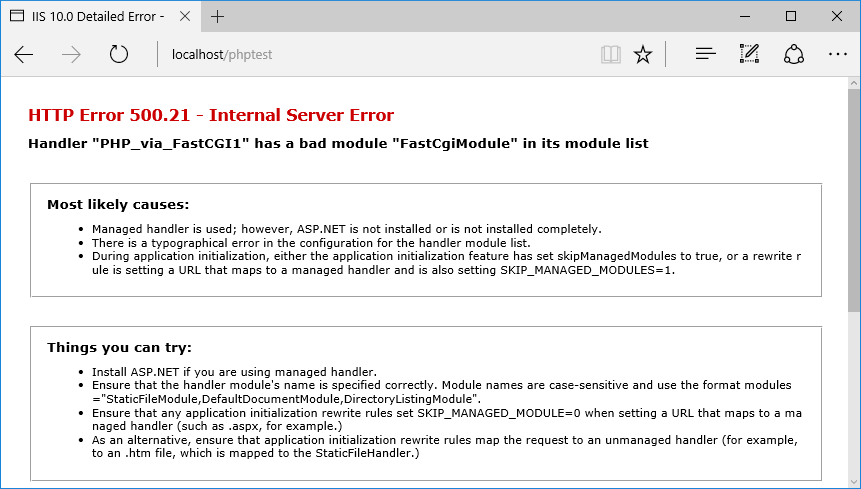There are many challenges when attempting to establish cooperation between systems and technologies that were not originally meant to work together. Unfortunately, this is still true to this day, even if we have come a long way.
Trying to make PHP run smoothly on Microsoft IIS might be one of the examples where things are not always running smoothly, case in point is this error: HTTP Error 500.21 – Handler “PHP_via_FastCGI1” has a bad module “FastCgiModule” in its module list.
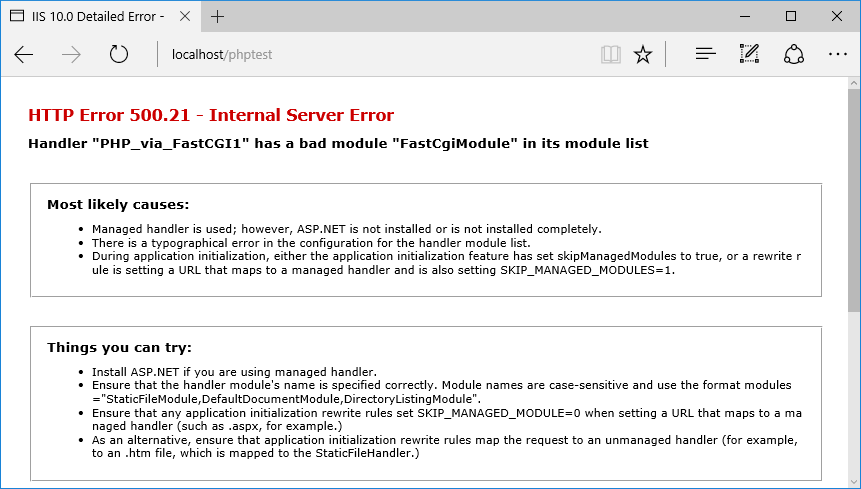
So, here’s how to fix it:
- Go to Control Panel -> Programs and Features -> Turn Windows features on or off
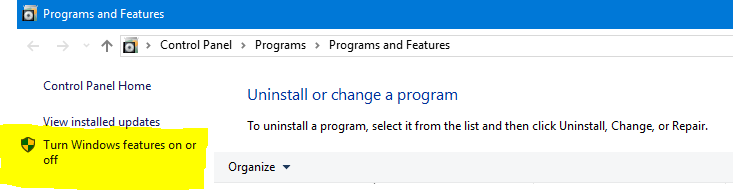
2. Scroll to Internet Information Services -> World Wide Web Services -> Application Development Features
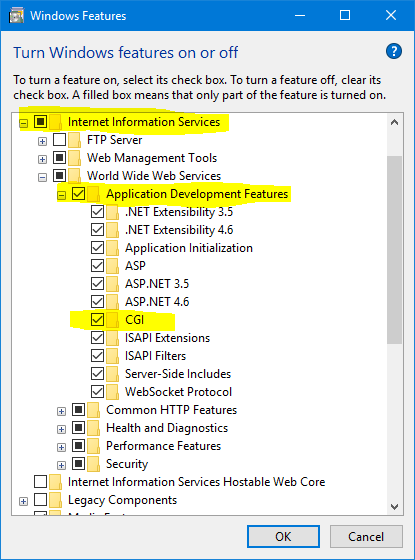
3. Turn on CGI
4. Wait a bit
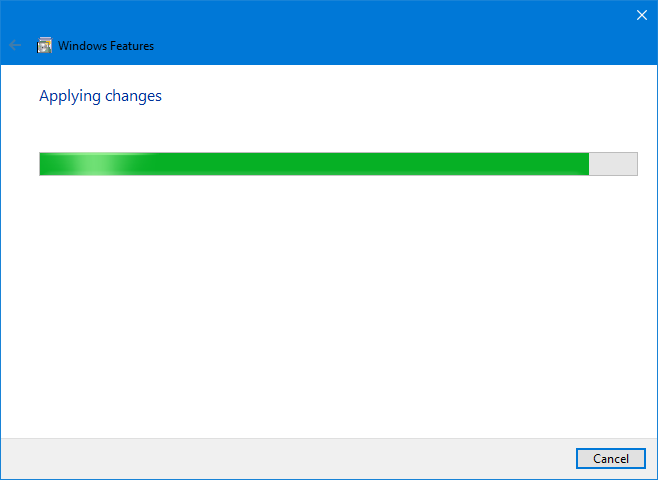
5. Enjoy
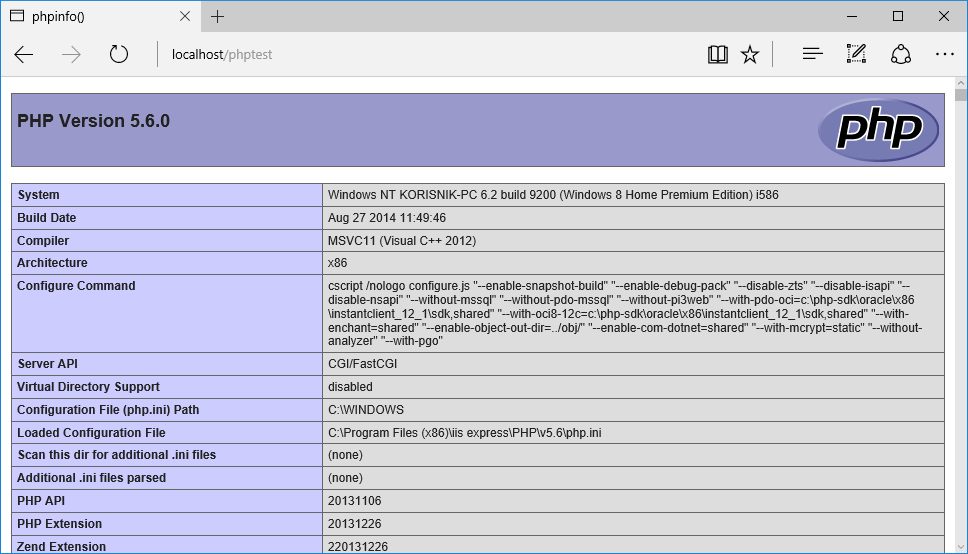
There you have it. We have made another step towards cooperation and understanding between developers and evangelists. Peaceful co-existence is possible. If only our political leaders would understand that it is only a matter of installing the required missing components.
For more information on configuring PHP on IIS visit Installation on Windows systems on php.net.